General Page Template
A general page is the most commonly used page option within our CMS. It allows for quick information to be built and used throughout the website.
Page Elements for General Pages
Along with adding basic text content to the page, you may also utilize the various page elements, which will enhance your design of the general page.
You do not have to use all of the elements listed below. Some will be required denoted with a * within the admin view of our CMS as you are building content.
The official title of your general page.
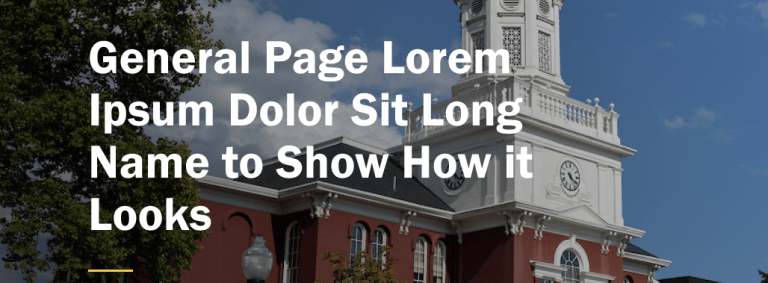
These are essentially a navigational element that provide a way to see the page's current location within the site hierarchy. They also provide the opportunity to easily navigate back to higher levels of the website structure by displaying a "trail" of links. These are automatically populated on the site and act as a visual guide to understand where the page lives on the site and how visitors may arrive there.
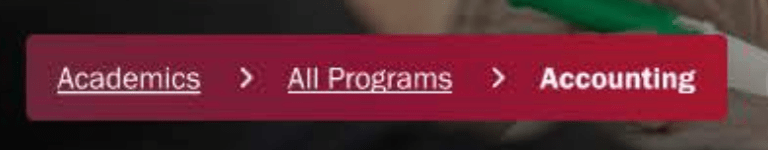
Various pages housed within the website menu(s).
i.e. commonwealthu.edu/instructions/page-templates
- /Instructions is the parent page
- /page-templates is the child page
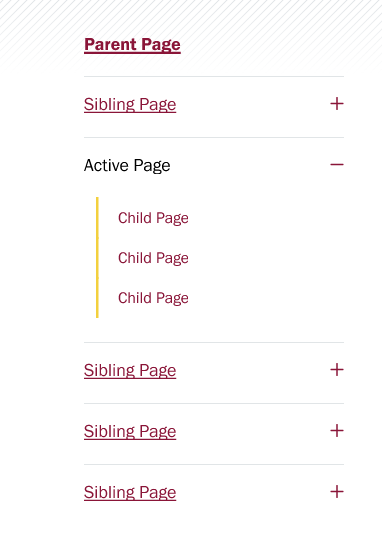
The body text in the general page is the location for your main page content. The screenshots below provide examples on some of the optional features such as linked buttons, lists, heading structure, inserted images and tables.




This section can house featured content and links crucial to the information on the general page.
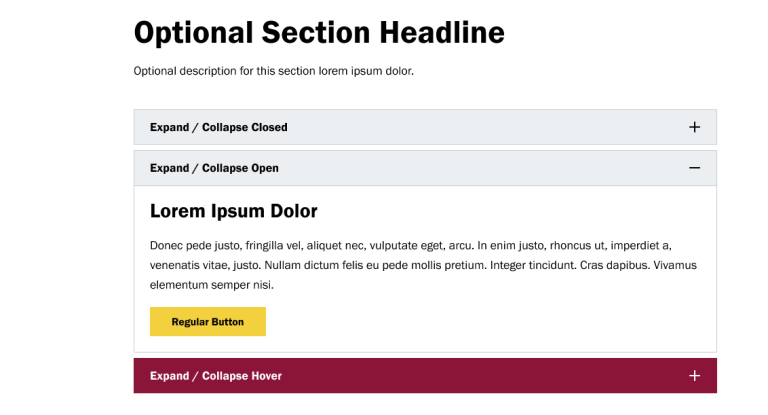
Flexible component to feature information focused on one subject per item.
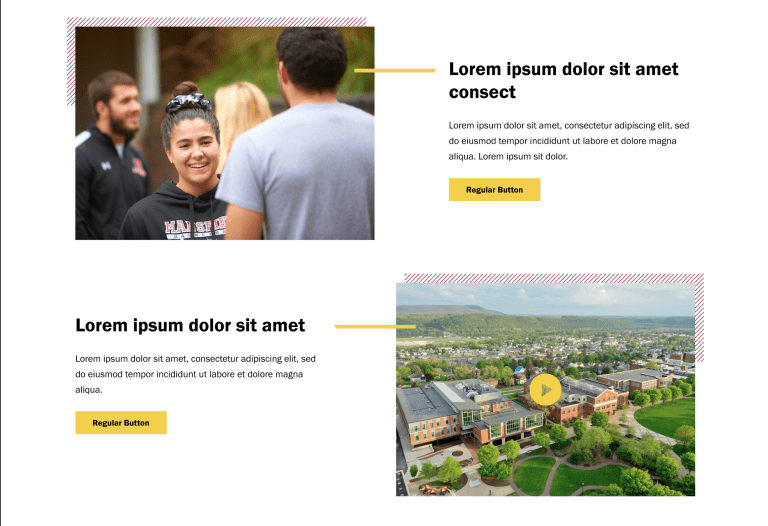
This section is a unique feature that attracts users by offering something distinct and valuable.
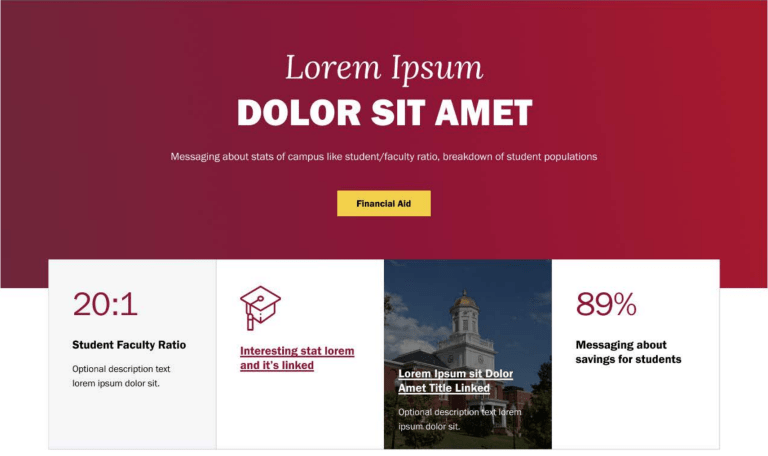
This section is a dedicated area where users can find endorsements, reviews, or statements from students within or who have graduated from the program, providing valuable insights.
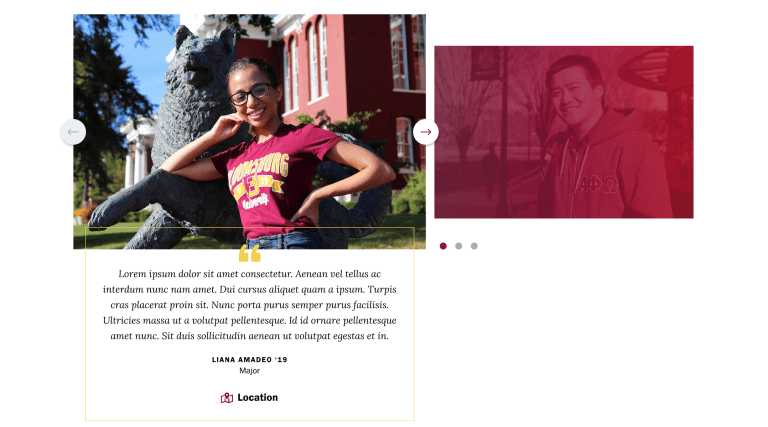
This section adds valuable information regarding career outcomes upon completion of the degree program.
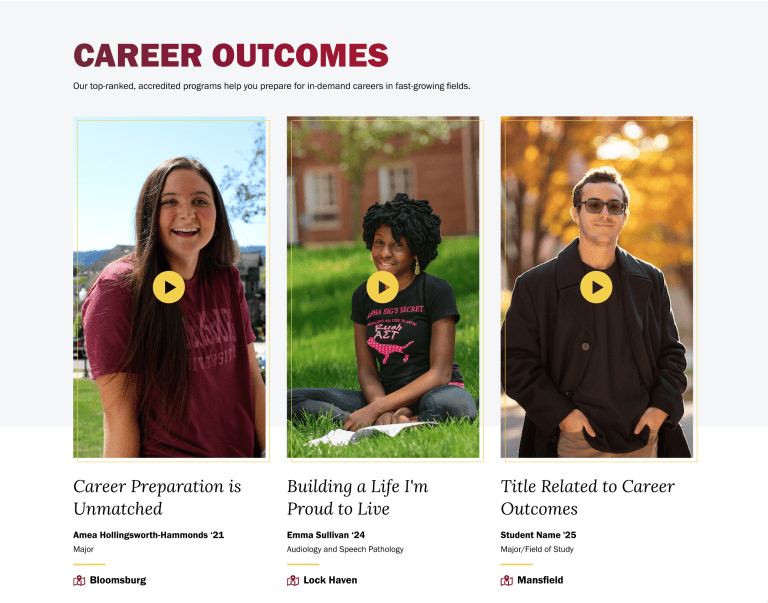
This section displays an area for students if they still have questions. This could list the department chair or program coordinator of the program(s).
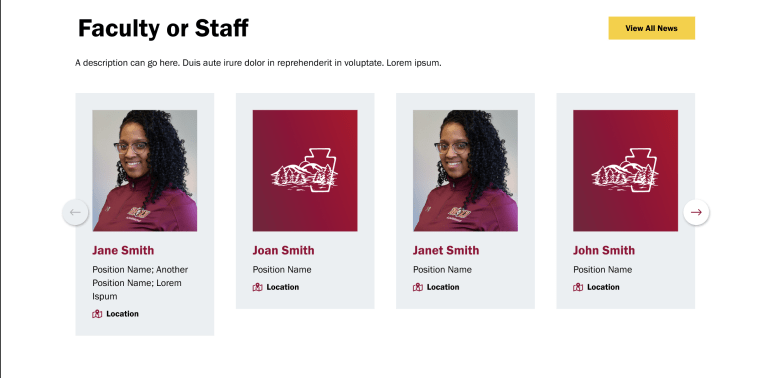
A section for embedded content like a podcast or YouTube video.
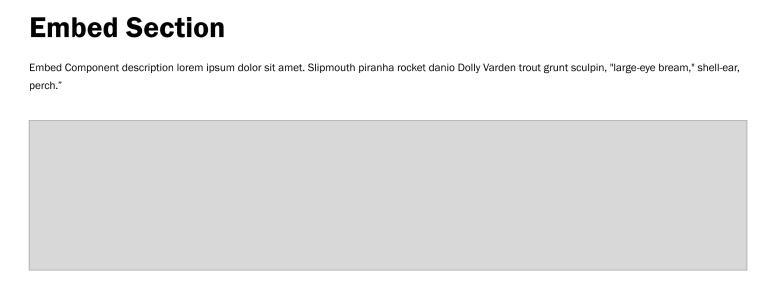
A section for various photos relating to the general page.
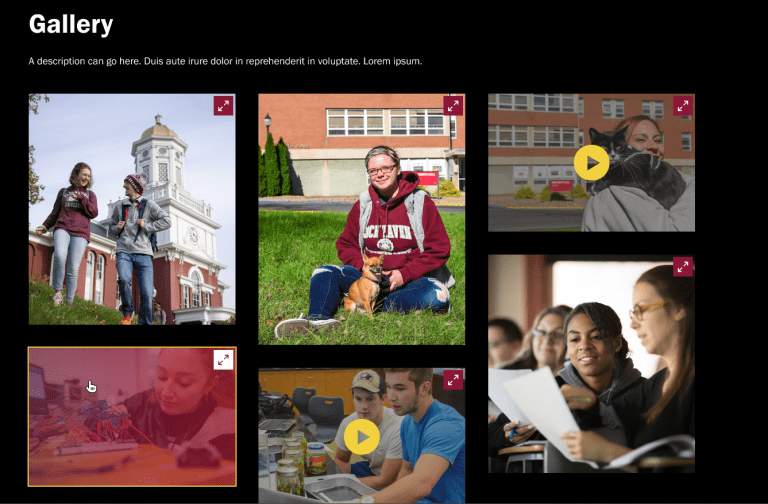
News relating to your general page
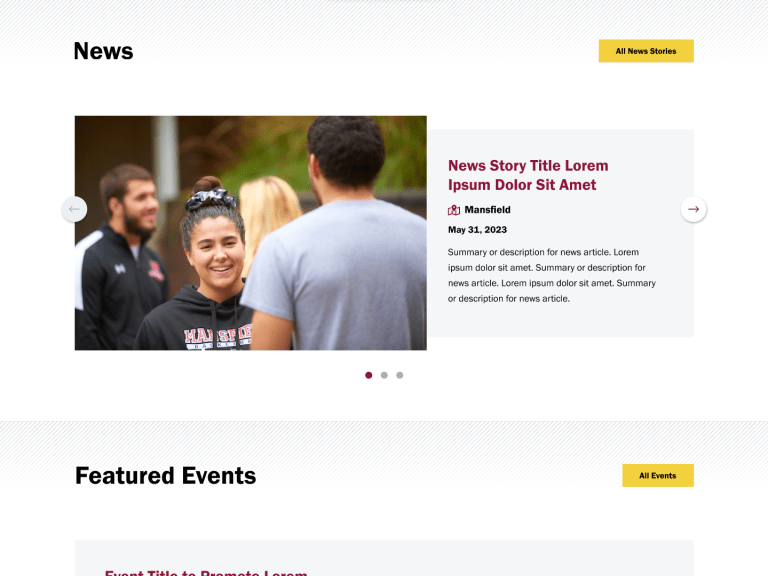
Events relating to your general page
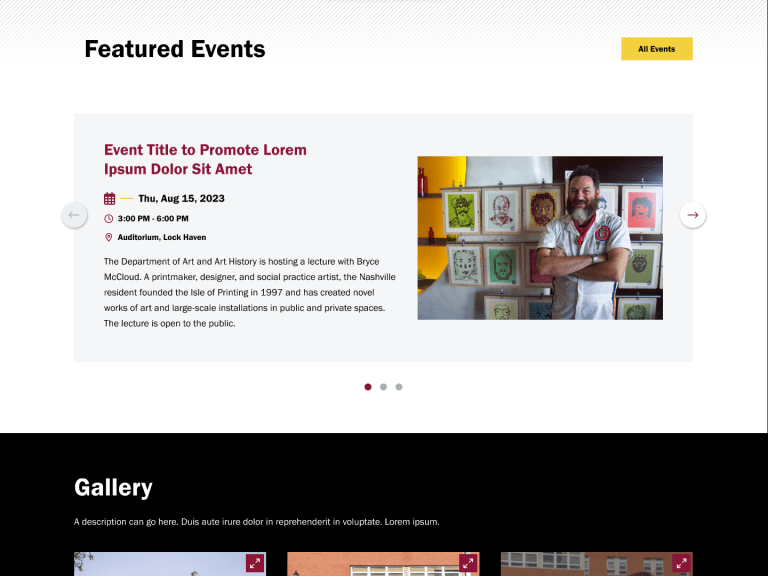
Housed information in menus crucial to the general page.
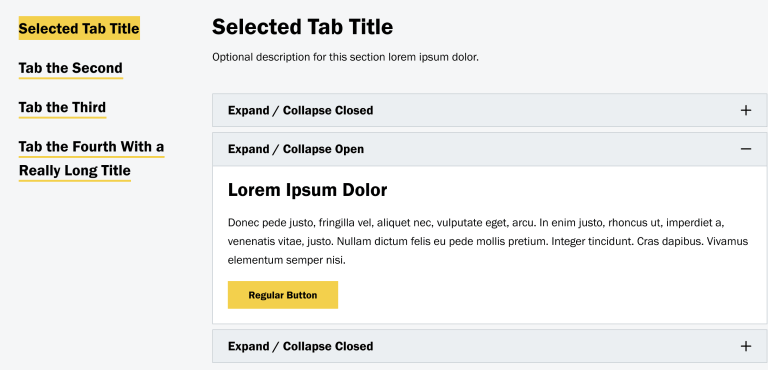
This section displays an area for students if they still have questions. This could list the department chair or program coordinator of the program(s).
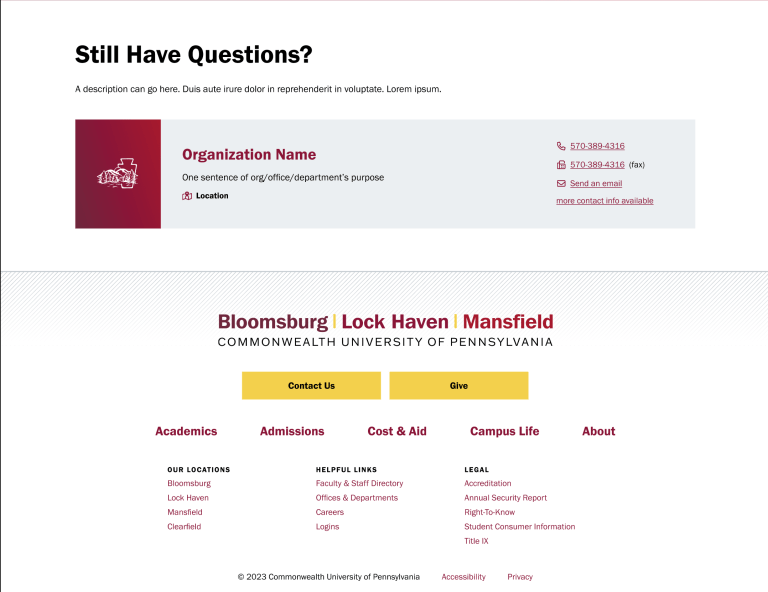
Various additional resources relating to the general page or across the CU site.
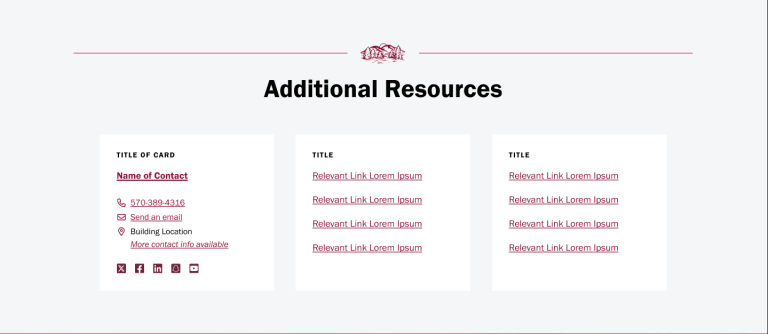

Website Style Guide
Visit this style guide to learn more about how to approach producing content on the CU website.

